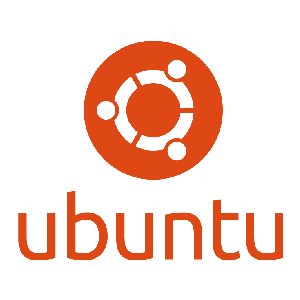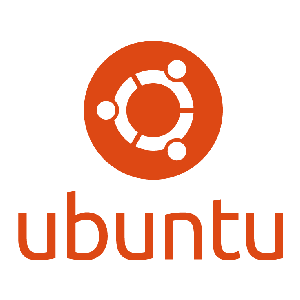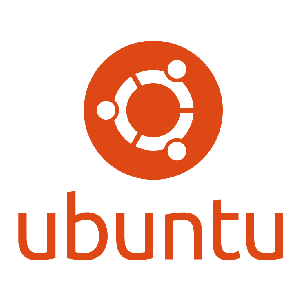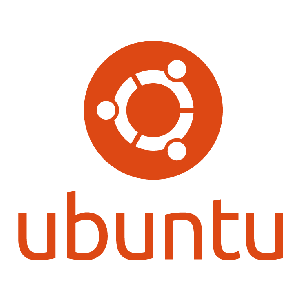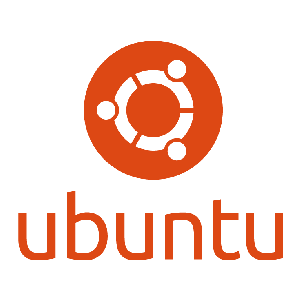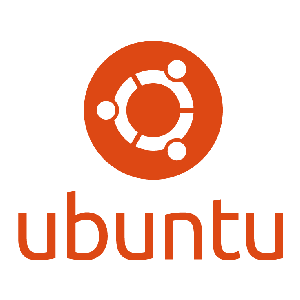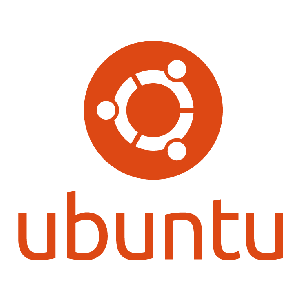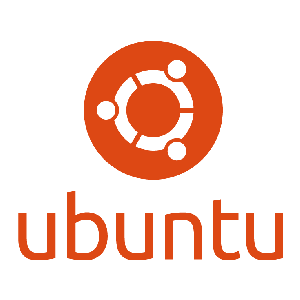Ubuntu Desktop 22.04.4 LTS - USB
This distro will come on a USB 3.x/2.x Flash Drive. We use Kingston and Sandisk USB drives.
Version 22.04.4 LTS Release Date: February 22, 2024 (Release Notes)
About Ubuntu
Support lifespan
Maintenance updates will be provided for 5 years until April 2027 for Ubuntu Desktop, Ubuntu Server, Ubuntu Cloud, and Ubuntu Core. All the remaining flavours will be supported for 3 years.
New features in 22.04 LTS
Updated Packages
Linux kernel
Ubuntu 22.04 LTS ships multiple optimized kernels on per-product basis:
- Ubuntu Desktop will automatically opt-into v5.17 kernel on the latest generations of certified devices (
linux-oem-22.04) - Ubuntu Desktop uses a rolling HWE kernel (
linux-hwe-22.04) on all other generations of hardware. The rolling HWE kernel is based on the v5.15 kernel for 22.04.0 and 22.04.1 point releases - Ubuntu Server defaults to a non-rolling LTS kernel v5.15 (
linux-generic)
Additional optimized and certified kernel flavours will become available in Ubuntu 22.04 LTS in due course.
Toolchain Upgrades
GCC was updated to the 11.2.0 release, binutils to 2.38, and glibc to 2.35. Python now ships at version 3.10.4, Perl at version 5.34.0. LLVM now defaults to version 14. golang defaults to version 1.18.x. rustc defaults to version 1.58.
In addition to OpenJDK 11, OpenJDK 18 is now provided (but not used for package builds).
Ruby was updated from v2.7.4 to v3.0.
Security Improvements
nftables is now the default backend for the firewall.
Ubuntu Desktop
- Ubuntu now offers 10 color choices each in dark and light styles
- Firefox is now only provided in Ubuntu as a snap. Some benefits include
- Directly maintained by Mozilla
- More maintainable for the entire Ubuntu LTS lifecycle
- … Which means faster access to the newest Firefox versions
- Easily switch to a different Firefox flavor with snap channels including
esr/stable,latest/candidate,latest/beta, andlatest/edge - Sandboxed for improved security hardening for this critical app
- Desktop icons are shown in the bottom right by default but this can be changed through new settings added to the Appearance panel of the Settings app.
- Also there are new settings to control the Dock look and behavior
- Dock devices and filemanager integration has been improved
GNOME
- GNOME has been updated to include new features and fixes from GNOME 41 and GNOME 42
- Several apps are still at their 41 version numbers to provide a more time-tested experience for the LTS desktop by mostly avoiding libadwaita.
- The new cross-desktop dark style preference is supported.
- GNOME Shell and mutter have lots of performance improvements including the triple buffering patch.
- The default session for most systems that don’t have an Nvidia graphics card is now Wayland. If you need a non-Wayland session, you can choose the Ubuntu on Xorg session by clicking the gear button after selecting your name on the login screen.
- Hardware with privacy screen support is now supported
- RDP is now available for sharing your desktop remotely. Legacy VNC is still available, but it is strongly recommended to use RDP for better security, privacy, and performance. If you were previously using VNC, you’ll need to manually re-enable desktop sharing in the Settings app and get your new login information.
Updated Applications
- Firefox 99
- LibreOffice 7.3
- Thunderbird 91
Updated Subsystems
- BlueZ 5.63
- CUPS 2.4
- NetworkManager 1.36
- Mesa 22
- Poppler 22.02
- PulseAudio 16
- xdg-desktop-portal 1.14
Minimum System Requirements
- 2 GHz dual core processor
- 4 GiB RAM (system memory)
- 25 GB of hard-drive space (or USB stick, memory card or external drive but see LiveCD for an alternative approach)
- VGA capable of 1024x768 screen resolution
| Media Type | USB |
|---|---|
| Version | Desktop |
| Disc Type | Live Disc |